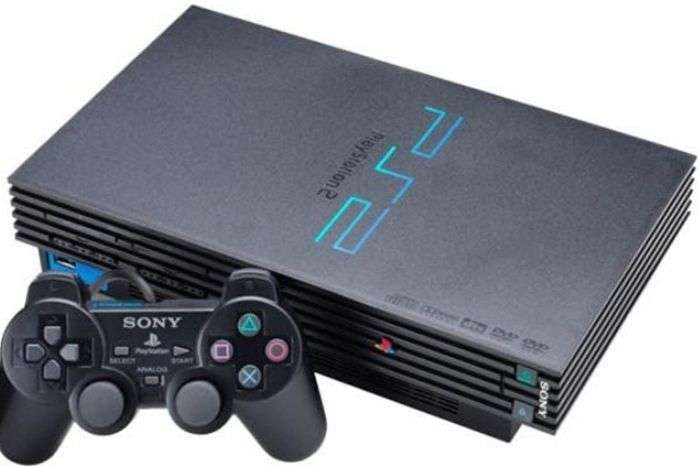Trying to play Red Dead Redemption 2 and you keep getting this annoying Ps4 overheating message: The PS4 is too hot. Turn off the PS4 and wait until the temperature goes down. That really pulls you out of the immersive experience and ruins the fun.
Overheating is usually an easy fix, but if left untreated, it can do much more than interrupt your boss fight. Prolonged exposure to excessive heat can cause permanent damage to the circuit boards inside your PS4. This can turn a simple, routine clean job into a hefty bill of buying a new console. Or even worse, instead of Googling console fixes, you’ll be Googling ‘what to do in case of a fire’.
There are three types of PS4: The PS4 Original, PS4 Slim, and PS4 Pro. Each type can have overheating issues and they mostly have the same causes.
The following instructions on how to stop your PS4 from overheating are valid for all three types of PS4.
How do I cool down my PS4?
There are several reasons that cause PS4s to overheat and interrupt your gaming experience. Almost all of them involve problems with the air vents being blocked. The good news is you can remedy most of these issues by yourself at home.
- There isn’t enough clearance between the PS4 and the wall or other objects. Most of the time, PS4 overheating issues arise as a consequence of the air vents being blocked. The simple solution here is to move the console away from the blockages and let the air vents do their business.
- Dust blocking the air vents. This is a case where the air vents are blocked from the inside.
- The temperature in the room is too high. If the air around the PS4 is too hot, the console struggles to maintain a functional temperature. Sony recommends a room temperature between 41 and 95 degrees Fahrenheit (4 to 35 Celsius) in order to avoid overheating issues. Ideally, the temperature should be between 50 and 80 degrees Fahrenheit (10 to 26 degrees Celsius).
PS4 overheating troubleshooting procedure (ps4 overheating fix)
If you get the overheating message too often, you should follow these steps, and all of your issues should be resolved. Let’s see how to fix ps4 overheating step by step.
Total Time: 5 minutes
-
Shut off your PS4 and let it cool down.
Before you do anything else, give your PS4 a chance to fix itself. After the console has cooled down, restart it and continue the actions that made it overheat. Chances are, the problem will have fixed itself, and you’ll forget it ever happened.
-
Check the air flow for the vents.
If the problem persists after restarting the device, check whether the vents have enough fresh air flow. If the vents are blocked, the fans can’t get enough fresh, cool air to keep the machine running. If the console is enclosed in a small space, it will keep recycling the hot air. Your best bet is to keep your PS4 in the open air, all of its sides free from obstruction.
-
Check whether your room is too hot.
If it’s a hot summer day and your room lacks ventilation, the console may not be able to cool down effectively. Lower the temperature in your room and try using the console again.
-
Check if the vents on your PS4 are too dusty.
This is the most common hardware issue that can cause a PS4 to overheat. You can use a vacuum cleaner and canned air to blow away excess dust from the console. You can also take the console apart and clean it from the inside, which may cause your warranty to become void. After you’ve cleared out all the dust you can, try running the console again.
-
Update your PS4.
Sometimes overheating can be caused by a software issue. A bug in the code that prevents the internal fans from running. These issues are usually resolved by installing the latest official version of firmware.
-
Update the game you’re trying to play.
If the issues occur consistently when you play a specific game, try checking for updates in the PS4 menu. Sometimes when a game is new or there’s been a recent update, the software doesn’t communicate with the hardware properly. Updating the game can solve this issue.
Materials: PS4 PlayStation
Your PS4 is still overheating?
If you’ve performed all of the above mentioned steps and your PS4 is still overheating, the issue is probably out of reach for domestic repair.
Take your console to a licensed repair service, and they will probably replace the fan inside the console. This may cost you some money, but it’ll definitely be less expensive than buying a whole new console.
Before that, double check whether you’ve cleaned out all the dust you can. It’s probably that.
Concluding
These are the few tips that gives you a insight about how to prevent PS4 overheating. On the other hand, based on my experience while playing and troubleshooting PS4 games you might have even faced problem on fixing WIFI issue as well. So by clicking the anchor tags here you will get to know more about PS4 games apart from Ps4 overheating.
You may be interested in