In my previous blog, I have let u you know about the best ad networks for small publishers. If you are not getting Adsense approval or if you are a new blogger then by using these ad networks you can easily earn money from your blog. So from today onwards, I would be discussing each of them one by one in detail. So lets us start with one of the most popular Google Adsense alternatives that is PopAds which you can use to monetize your blog.
What Is PopAds?
PopAds is one of the best and popular ad networks which gives bloggers an opportunity to monetize their blog.
Let me tell you that whatever type of content do you have in your blog, it gets approval easily by PopAds. One of the important features of PopAds is its payout. It has a minimum payout of about $5 USD. You can easily transfer this money into your bank account through PayPal.
So let us check now how you can set up PopAds on your blog.
Also Read, What Is Admob and how it works?
How To Setup PopAds on your Blog
- If you are a new user then you have to sign up to create an account in PopAds. When you will click on signup you would have to fill up all the important information such as username, email id, country name and in the “Account Type” section you have to replace the “Advertiser” with “Publisher”.

- After filling up all the mandatory details you have to provide the information of your personal detail such as First name, Last Name and Phone Number. When all the information is correctly placed then you need to click on the register button.

- After registration, you will get a verification link in your email Id, so log in to your email account for verifying your account.
When you have done the verification then you can log in your PopAds account with your username and password.
When you will login into your PopAds account then you will directly enter into the dashboard. You can see on the dashboard there are two types of panel. One is “Publisher” and the other is the “Advertiser” Panel. For placing an ad on the blog we have to work with the “Publisher panel”.
So, let us go into the detail on the Publisher Panel:
Publisher Panel
First of all, we have to add our website or blog on the publisher panel. In order to add a blog you have to click on the “New Website” section and you have to fill up all the details such as site name, site URL, description, and category.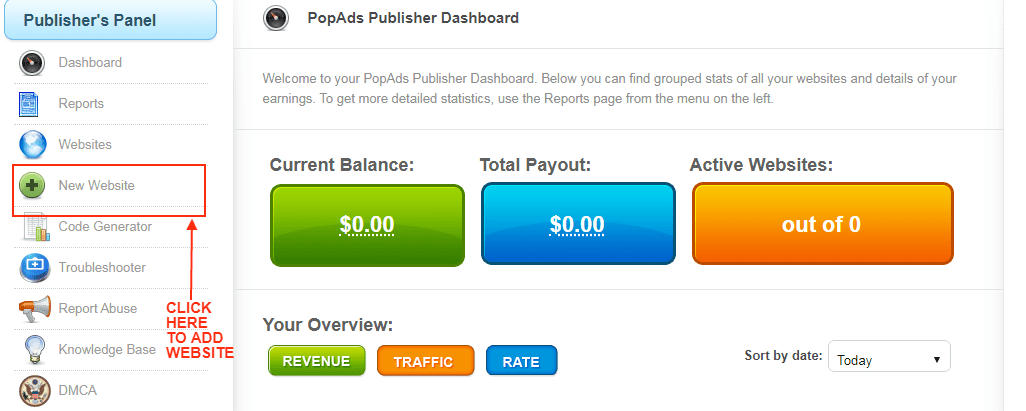
After filling up all the details then go to the “allow campaigns with” and unclick “long loading content” and “gambling content“. Then after clicking the “Add website” button. 
After the submission of a website, PopAds will validate the website’s URL, if it is valid or not and then it will ask you to click on the two checkboxes. So click on those two checkboxes and then click the “Add Website” button.
Finally, after clicking add website button you would need to wait for 24 hours for the approval. You will be notified through your email when you website gets approval.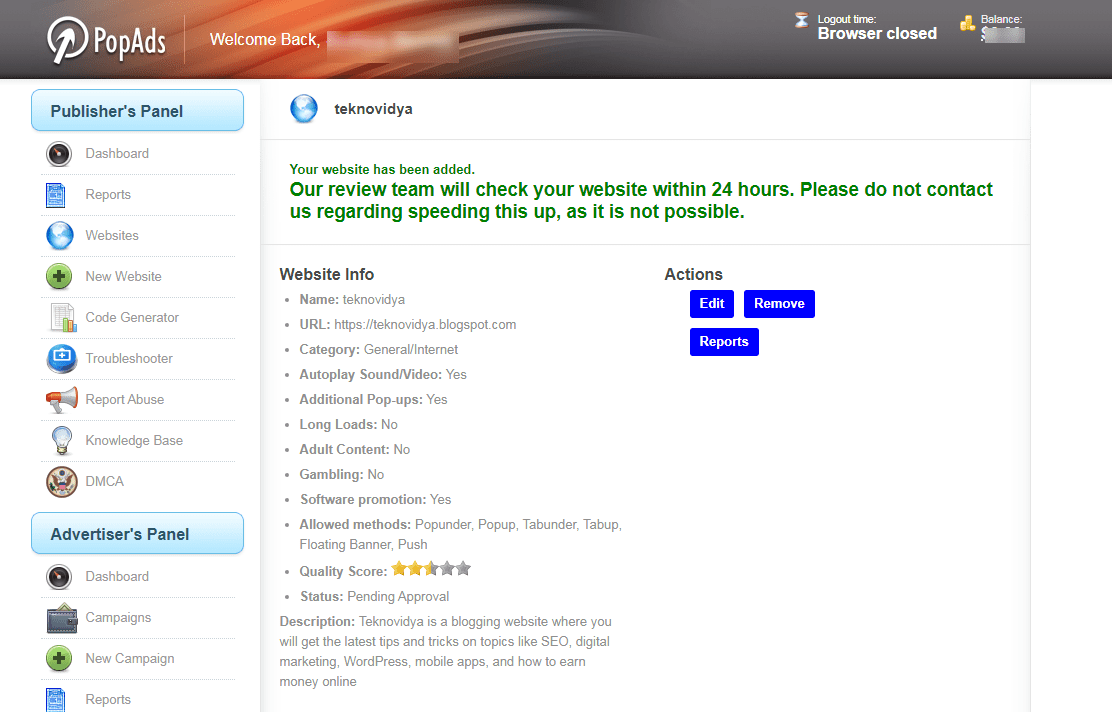
After the approval of your website is done then go to the “code generator” section and select your website and hit the “Generate code” button. Then from here scroll down the page to the bottom and copy and paste the code in the header section of your WordPress or blogger’s website.
When the code is properly placed in the header section of your WordPress or blogger theme then the PopAds will start displaying ads on your site.
When you will reach the $5 USD on your PopAds account then by using your PayPal account you can easily payout the money. If you have not created PayPal account click the PayPal link to create an account and insert the information at the billing section.
PopAds Review
In this way, you can monetize your blog using PopAds and as a publisher, you can start earning. The best thing about this ad network is that the minimum payout is $5 USD and pays well to all of its members. There is no other ad network on the internet that exercise payment requests daily for publishers and there is no ad network on the globe that can promote your website as well organized as they do for advertisers.
I hope you have understood how you can monetize your blog by using Popads. In my next blog, I will let you know how you can monetize your blog using Propeller ads.
Conclusion
If you have liked this article then I would ask you to share it with your friends and those people who are looking for Adsense approval.
Thank You for supporting BeingOptimist.



