With over more than 321 million registered accounts and a global rank of 218 ( Sep 2021 report). Tumblr has become a popular microblogging platform among internet users. However, there are various reasons why someone may want to delete their Tumblr account.
In this article, we will explore those reasons and provide a step-by-step guide on how to delete Tumblr account permanently.
Reasons why someone may want to delete their Tumblr account
Reasons may vary according to the users but here we will let you know a few of the most common reasons that compel users to delete their Tumblr accounts.
- Focus on Few: There are so many social media and microblogging platforms on the internet. So, sometimes it becomes tough for an individual to handle so many accounts at one time. So, to release the extra load people may prefer to concentrate on a few of the popular networks such as Facebook, Twitter, or Instagram.
- Lack of Inactivity: It’s impossible for an individual to give a decent amount of time on every social media platform. Hardly as an individual, you may be able to surf 3 to 4 sites at one time and thus it leads you to be inactive on other sites. This may be the reason that can cause you to delete a few of the social media accounts.
- Privacy concerns: If someone is concerned about privacy and fears that their privacy may be breached and their personal data will be available publicly, they may choose to delete their Tumblr account.
- Negative experience or online bullying: If someone had an unpleasant experience such as internet trolling or virtual bullying on Tumblr, they may want to delete their account to avoid further interactions.
- Change of interest: If someone has lost interest in Tumblr, they may decide to delete their Tumblr account.
- Time Management: If someone feels that they are spending too much time on Tumblr and it is affecting their productivity or personal life, they may want to delete their account to break the habit.
These are some of the common reasons that may lead someone to delete their Tumblr account. Let us know check the steps and learn how to delete your Tumblr account permanently.
Steps on How To Delete Tumblr Account
Step 1: Sign in to Tumblr.
Step 2: Navigate to the Account Settings Page.
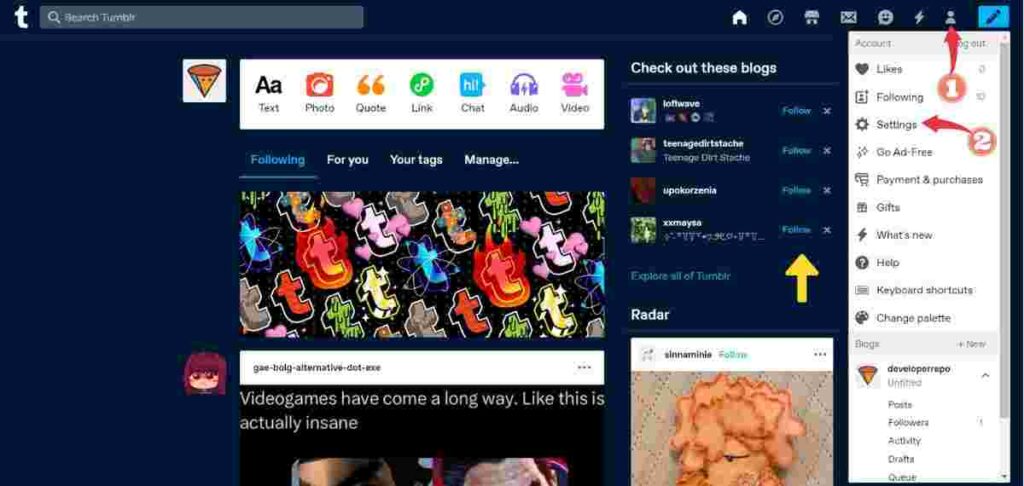
Step 3: Scroll down to find the “Delete” button and then click “Delete Account”

Step 4: Now to delete your Tumblr account, first of all, you will need to “Set your password” with a password reset link that will be sent to your registered email id associated with your Tumblr account.

Step 5: Once you reset your password through the password reset link sent to your email, log in again.
Step 6: Now again go to “Settings” scroll down to the “Delete button” and then click “Delete” Account again.
Step 7: Enter your email id and password.
Step 8: Confirm the Deletion.
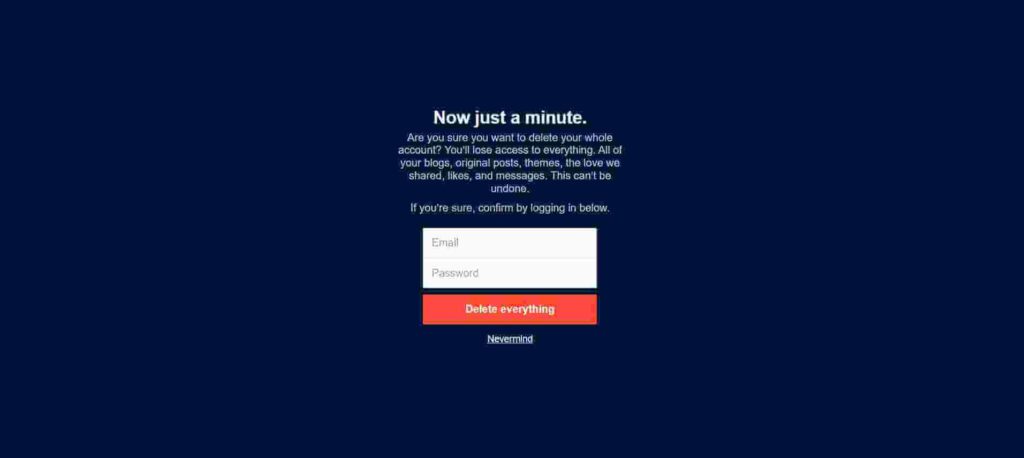
These are the steps that will help you to delete your Tumblr account. As you have now learned about how to delete a Tumblr account, why not learn about the things that we should do before deleting a Tumblr account?
Things to Evaluate Before Deleting Your Tumblr Account
Before deleting your Tumblr account, there are a few things that are needed to take into consideration.
- Content Removal: Don’t forget to take a backup of your content which includes your text posts, videos, and images before deleting your Tumblr account. To take a backup of your blog go to settings that have a gear icon on it and select your blog and then scroll down and click the backup button, once done your data will be downloaded in zip format.
- Think before deleting your Tumblr account: Deletion is the permanent method of getting rid of your account, so before deleting your account think twice because once deleted then you will lose access to it. If you are `bored using Tumblr, then go offline for a few days or months and then come back and decide whether you want to continue with it or not.
- Deactivate instead: If you are not sure if you want to delete your account permanently, you may want to consider deactivating it instead. Deactivating your account will remove it from public view, but you can reactivate it later if you change your mind.
Closing Remarks
I hope that I was able to solve your issue on how to delete your Tumblr account permanently. So before ending, I want to summarize the steps again for you in short. The first thing that you need to do is to click the “Settings” button and then scroll down to the bottom of the page and then click the button “Delete Account” button.
So simple, isn’t it? But before deleting your account think twice. Instead of deleting your Tumblr account permanently, I would rather suggest you deactivate your account.
Check out
- How to Delete Facebook Comments Permanently
- How To Delete Stickers On Snapchat
- Learn How To Delete Playlist On Spotify In 5 Quick Steps
- How to Delete Snapchat Friends
- How To Delete a Page in Google Docs
- How to delete files from Google drive
- How to Delete Games on PS4 to Free up Storage Space
- How to Delete Adobe Account
- How to Delete Instagram Post
- How To Delete Paypal Account
- How to Delete Facebook Comments Permanently

