How do I find my old Facebook account? This was the question that was asked by one of my friends when he was unable to log in to his old Facebook account.
So, today, in this blog I will be sharing with you all of the processes that I have implemented to recover the old Facebook account of my friend.
Don’t worry if you have forgotten your email id and password, or deactivated your Fb account, just be in front of your computer and follow the set of instructions given here correctly and thus you would be able to recover your old Facebook account within a second.
How To Find my Old Facebook Account Using The Find Your Account Page
STEP 1: The first step to recover your old Facebook account is to visit “Find Your Account” i.e. https://www.facebook.com/login/identify, and then follow the instructions one by one carefully.
STEP 2: When you are on the “Find Your Account” page, then enter your email address or mobile number that is associated with your old id and then click the “Search” button.
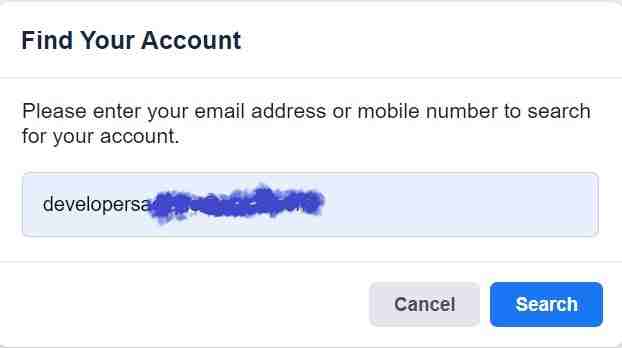
STEP 3: When you will hit the “Search” button, then instantly you will enter into “Reset your Password” page.

STEP 4: Now follow all the on-screen steps to reset the password of your account.
Recovering Your FB Account Using your Friends or Family member Facebook Account
The other way to find your old Facebook account is by taking the help of your friends or family member Facebook account. To accomplish this goal, you would need to follow the below set of instructions meticulously.
STEP 1: Log in to your Family or friend’s Facebook account using your computer and go to the profile that you want to recover.
STEP 2: The next step is to click the three dots (…) button that is available just below your cover photo.
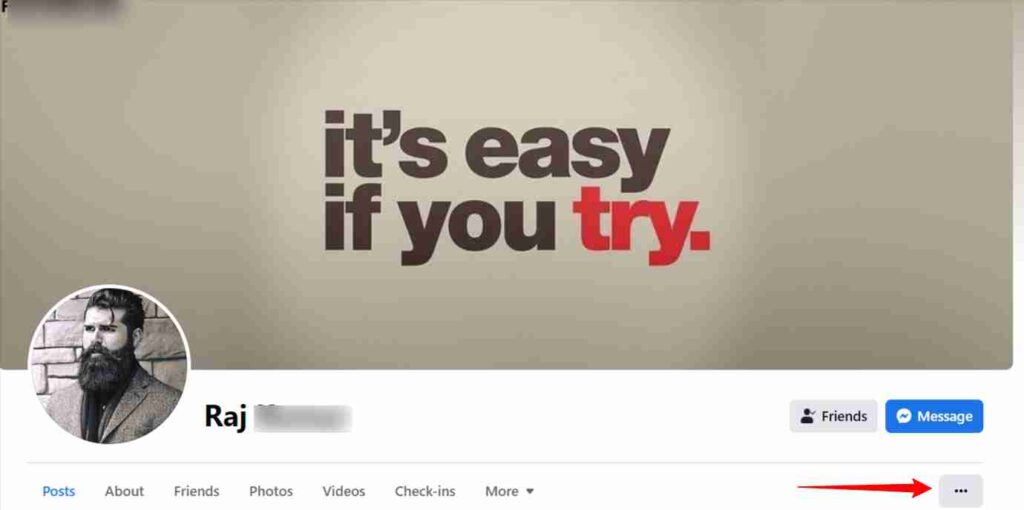
STEP 3: Now after clicking the three dots button, select “Find support or report”.
STEP 4: Here, you would need to click “Something else”.
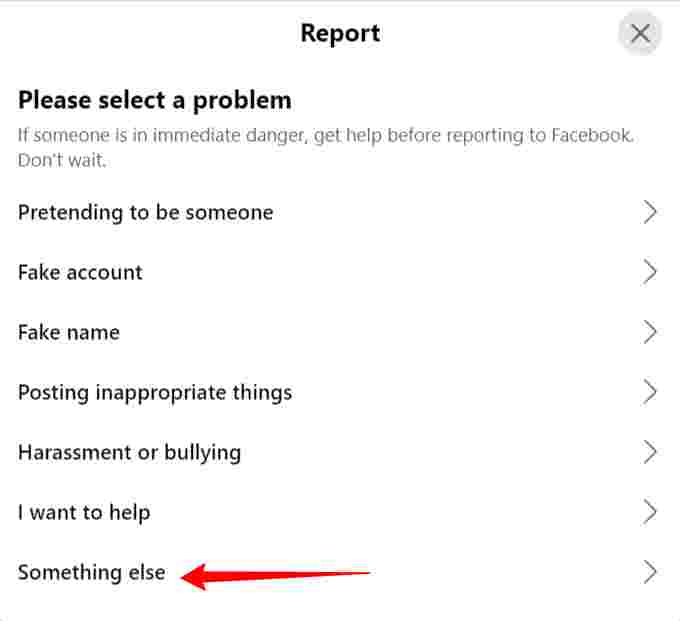
STEP 5: Finally, select “Recover this account” and click the button “Done”. Rest you will be notified through your email.
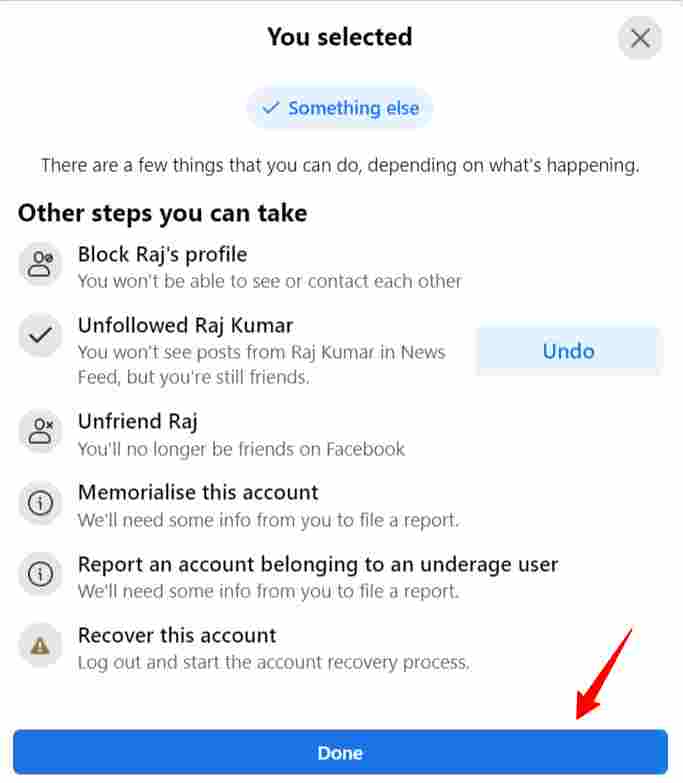
Note: All these methods are done using the computer. So, if you want to recover your old Facebook account using the above methods then you will need a computer to do so. However, there are other ways also using which you can recover your old Facebook account.
Let’s check it now and learn the other methods about how to find my old Facebook account.
How To Find my Old Facebook Account Using Facebook Apps?
If you are unable to log in to your Facebook account using your Facebook android or iOS apps, then make sure that you have installed the latest version of the app or delete the app and then reinstall it. Then try to log in using mobile browser (Chrome, Safari, Internet explorer)
After doing this activity you are still unable to log in to your Facebook account then follow the first method described in the beginning. The first method described above works for all the devices like iPhone, Android, and Facebook lite apps.
Frequently Asked Questions (FAQs)
-
How can I recover my old Facebook account without my number?
To recover your old Facebook account without number then it is recommended to follow the above steps described earlier very carefully.
-
What can I do if I can’t log into Facebook?
Change your password again, If you have remembered your email id or phone number that you have used to connect your FB account
-
Can I go back to my old Facebook?
Yes you can easily find your old Facebook account. Just remember that you have email and phone number with you associate with your Facebook account.
Recapping the Essentials
These were the tips and tricks that I shared with my friend and he was finally able to recover his Facebook account.
If any of your friends or family member is facing a similar issue then share this article with them, so that they can learn to find and recover their old Facebook account.
Discover More
- How to Change Language in Facebook: Guide For Android, iOS and Windows
- How to Hide Phone Number in Facebook: A complete guide
- Complete Step By Step Guide To Lock a Facebook Profile
- How to Hide Birthday On Facebook
- How To Change Date Of Birth In Facebook
- Complete Guide To Using CTAs (Call To Actions) In Your Instagram Posts
- 10 Tips To Having An Exciting Instagram Feed & Explore Page
- How to Delete Instagram Post
- How to Post on Instagram from PC



